Welcome to UDF Image Mastering Wizard dialog appears.
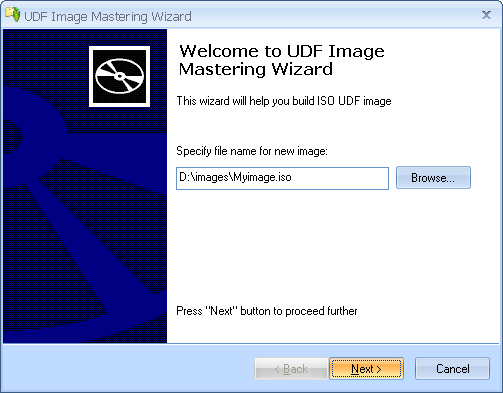
Press the Next button to continue.
Specify date and time settings for file system.
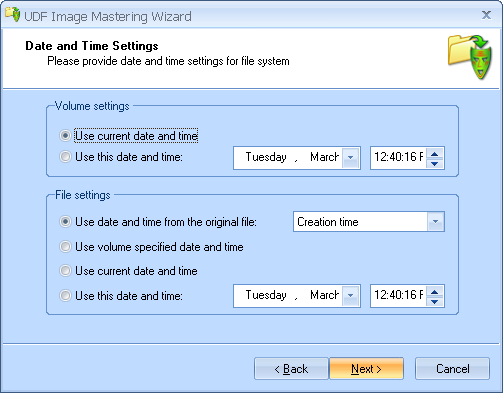
Press the Next button to continue.
Create list of files and directories using Add File(s), Add Dir, New Dir, Rename, Remove and Remove All options of the context menu and right-side buttons. It is also possible to change the disc label.
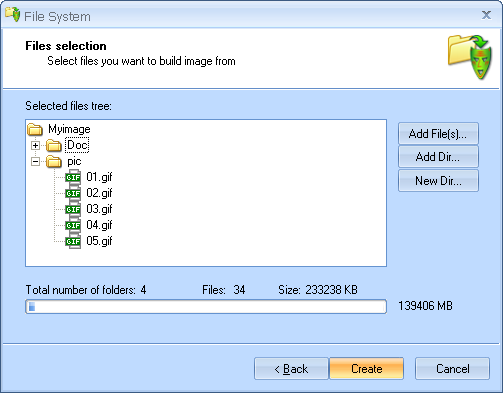
Press the Create button to continue.
The image has been successfully created.
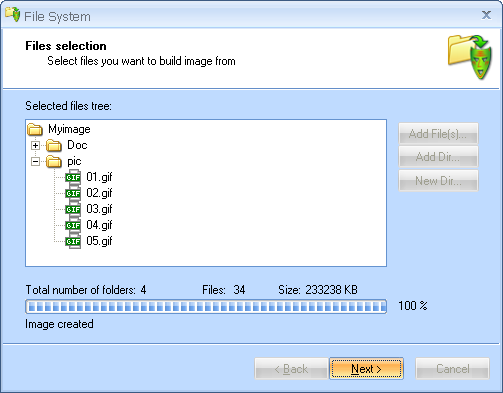
Press the Next button to continue.
Completing the UDF Image Mastering Wizard dialog appears.
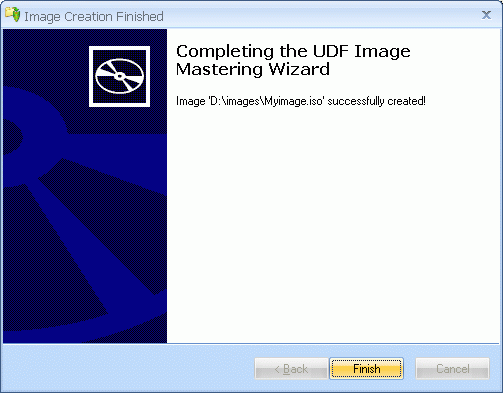
Press the Finish button to exit the wizard.